You know that feeling when you’re really ducking angry about something, and you’re trying to text your friend about it, but your ducking phone won’t stop saying duck because the ducking autocorrect keeps ducking with your text? Well Buzzfeed finally released a guide to a workaround.
Their solution was for iPhone, which we’ll go over first, then I’ll show you how to do the same thing on an Android.
iPhone – Step 1: Open Settings, go to “General”
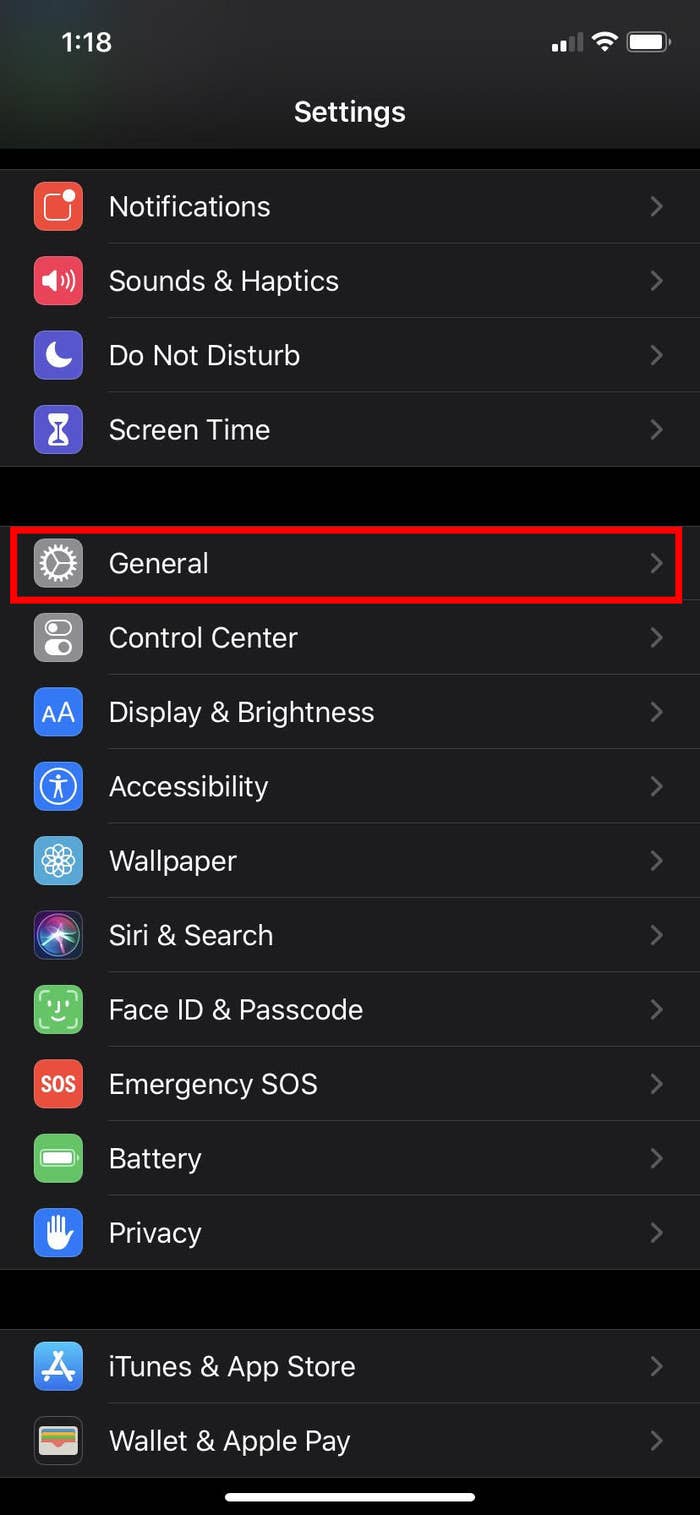
Source: Andy Golder/Buzzfeed
iPhone – Step 2: Toward the bottom, click “Keyboard”
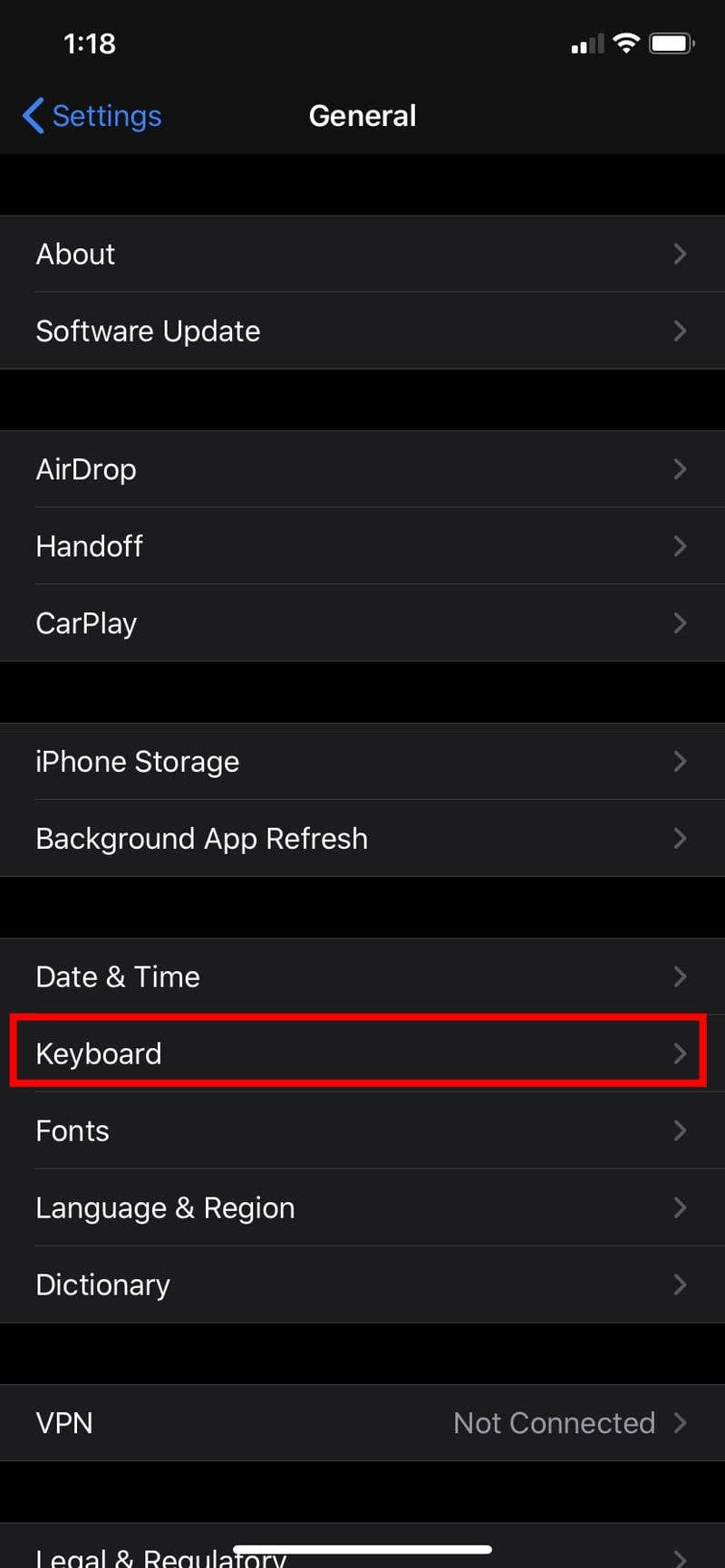
Source: Andy Golder/Buzzfeed
iPhone – Step 3: This is what we’re looking for
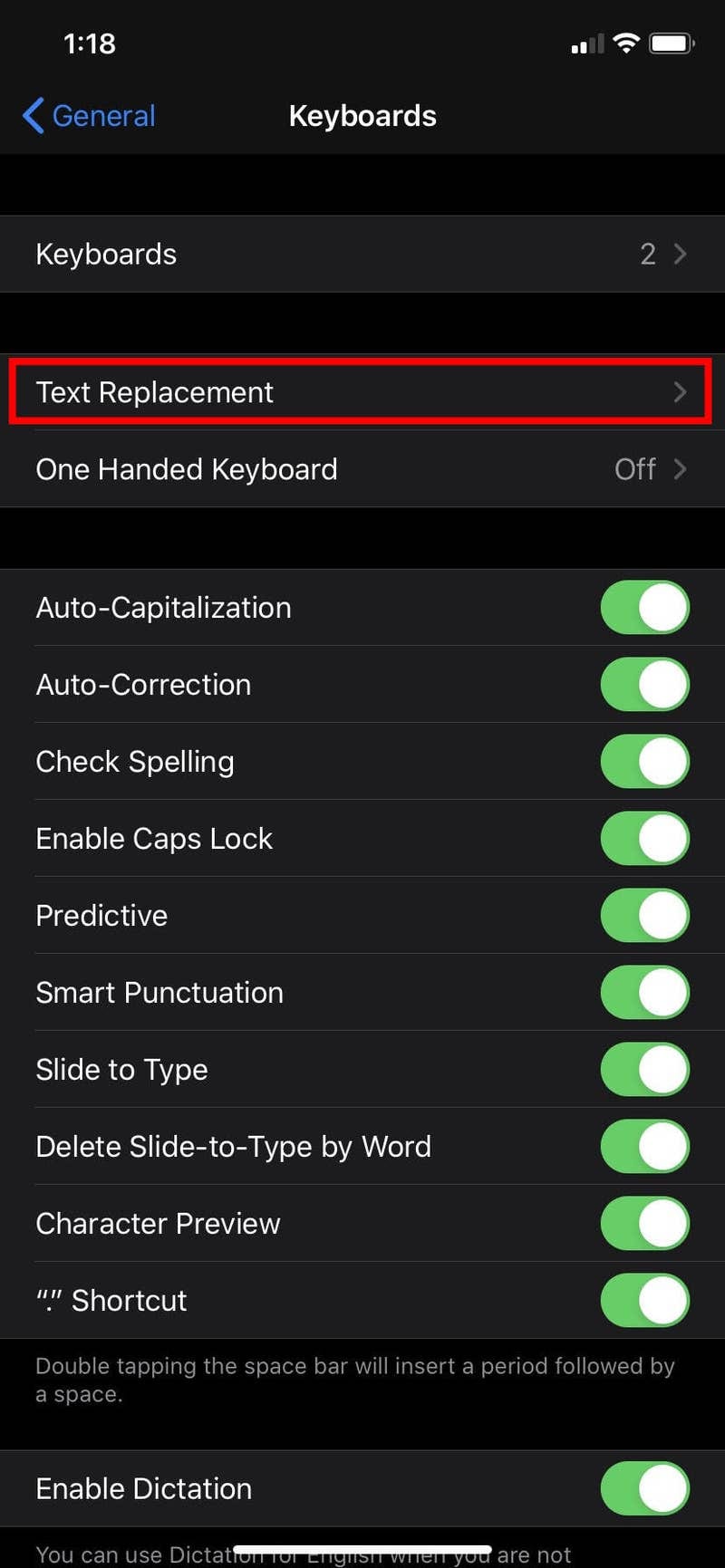
iPhone – Step 4: Click the top right + to add something
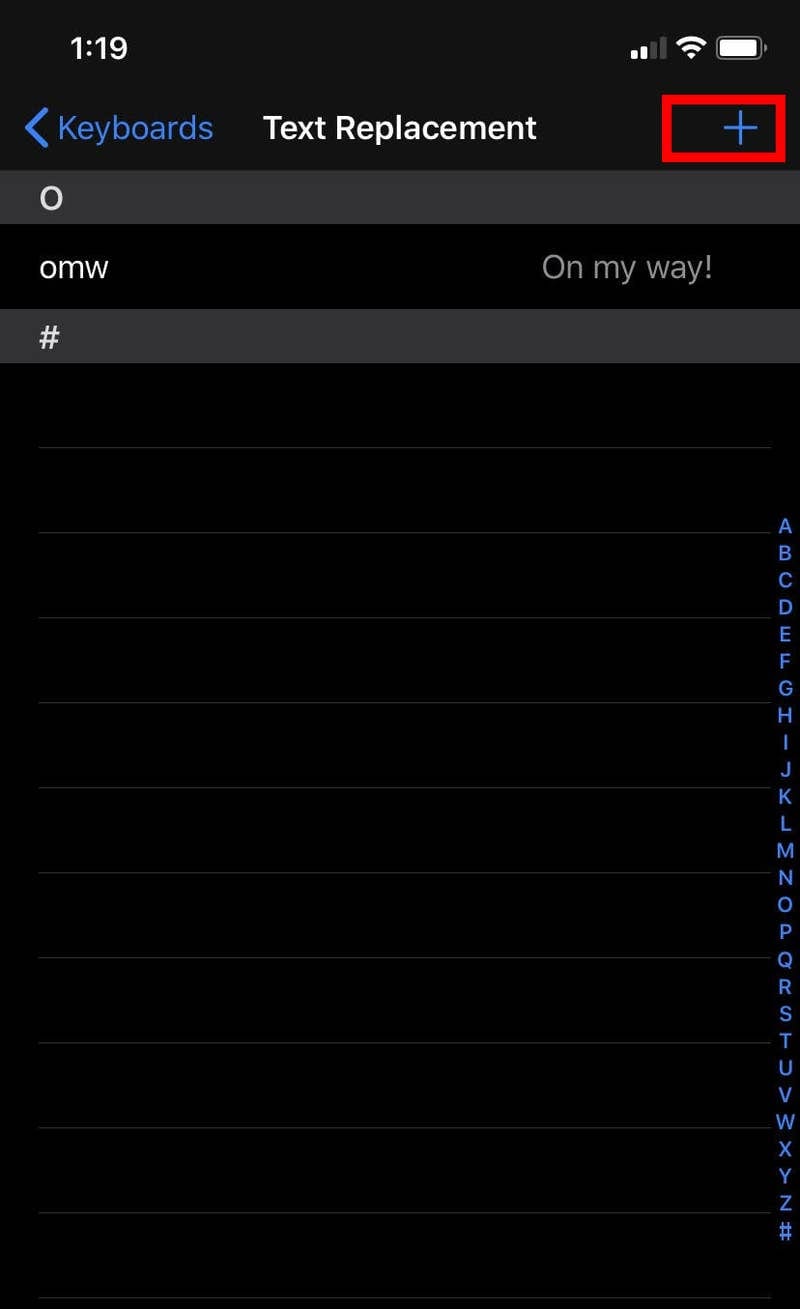
iPhone – Step 5: Tell your phone that you MEAN it when you swear
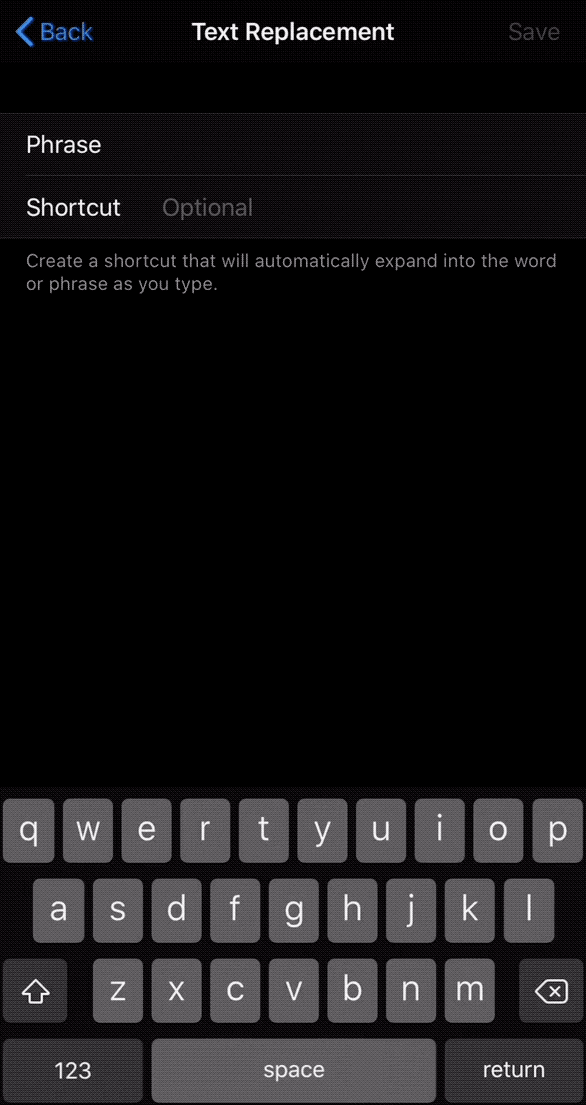
Source: Andy Golder/Buzzfeed
Android – Step 1: With keyboard open, click the cog on the top right
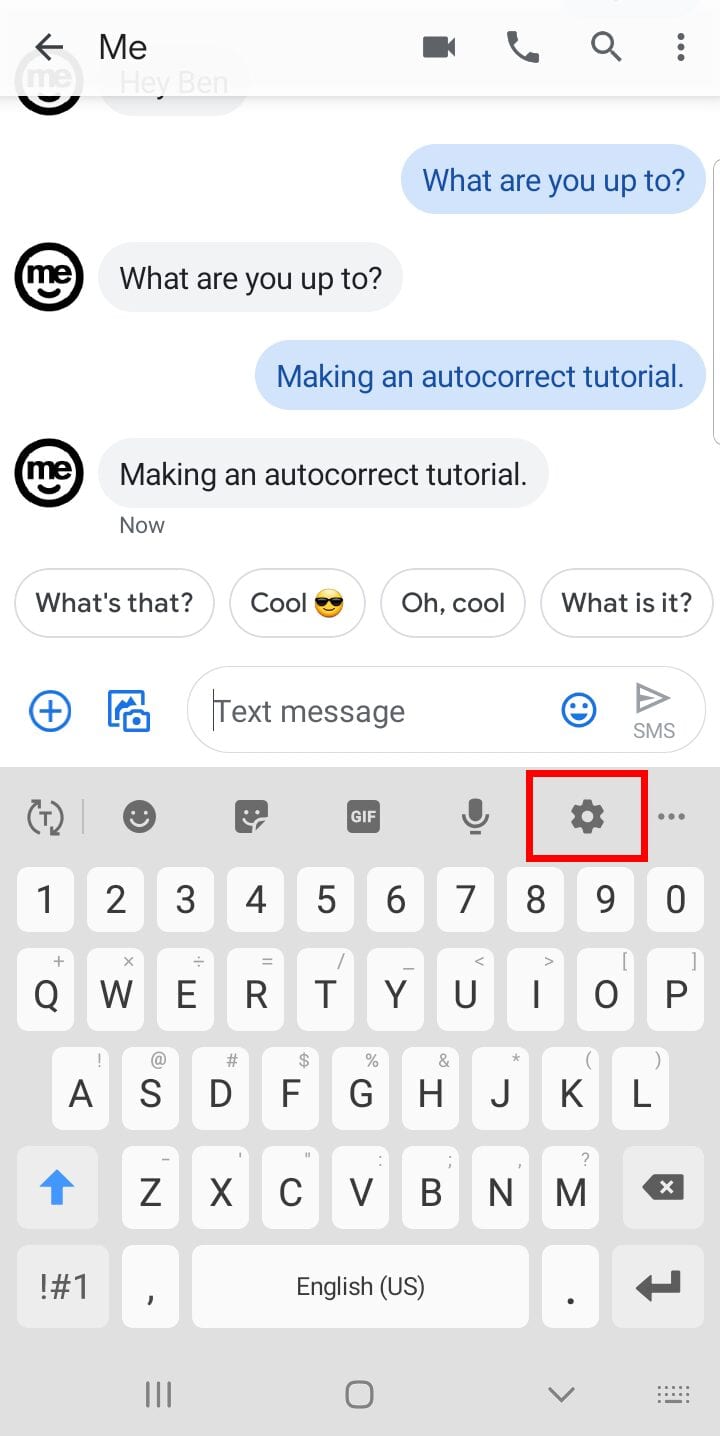
Via Ben Auxier
Android – Step 2: Now go to “Smart Typing”
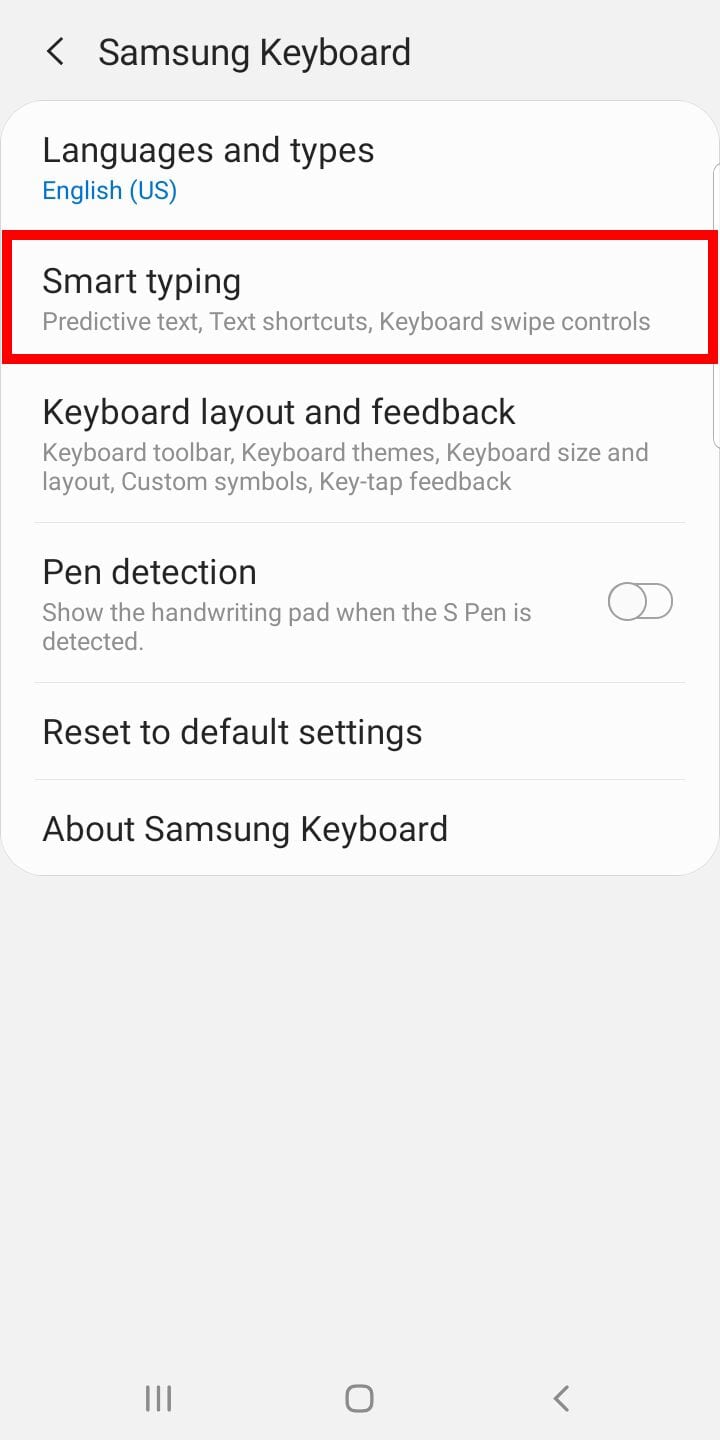
Via Ben Auxier
Android – Step 3: “Text Shortcuts”
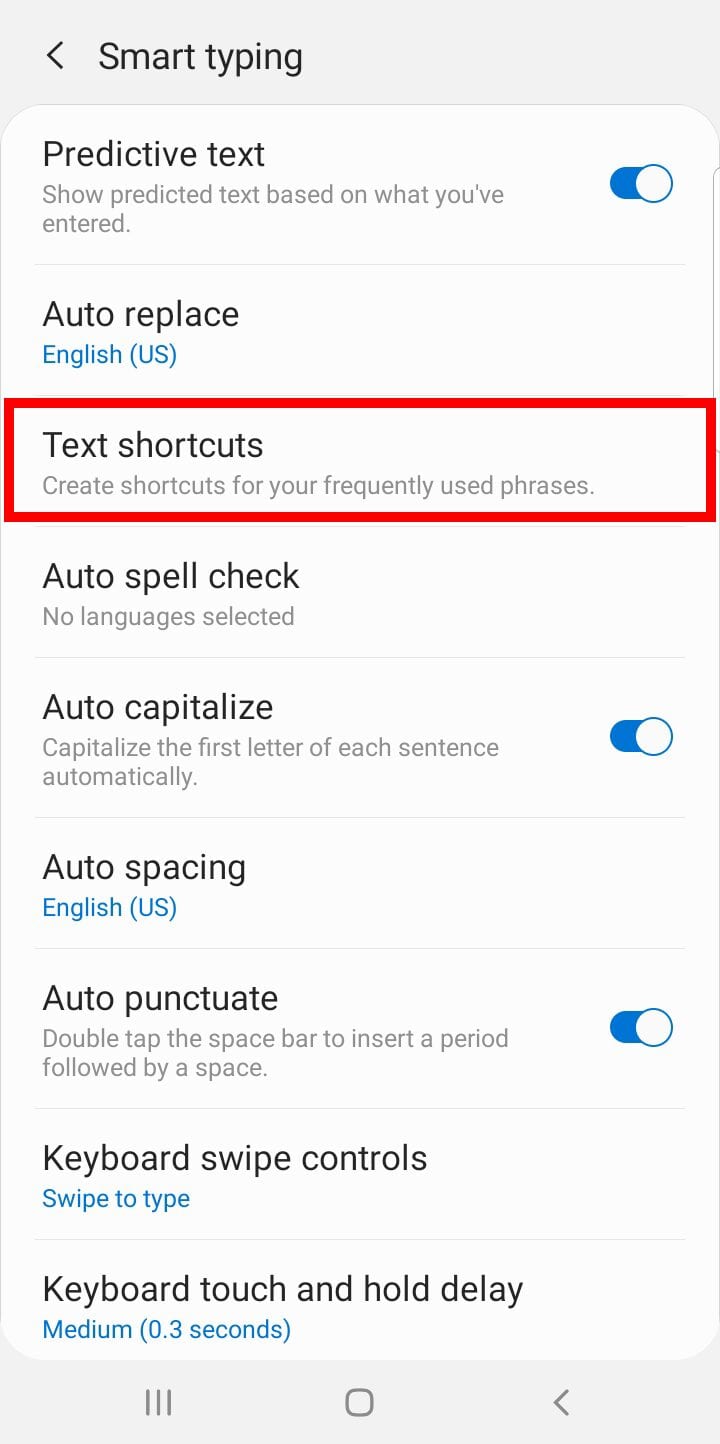
Via Ben Auxier
Android – Step 4: Click Add to…Add
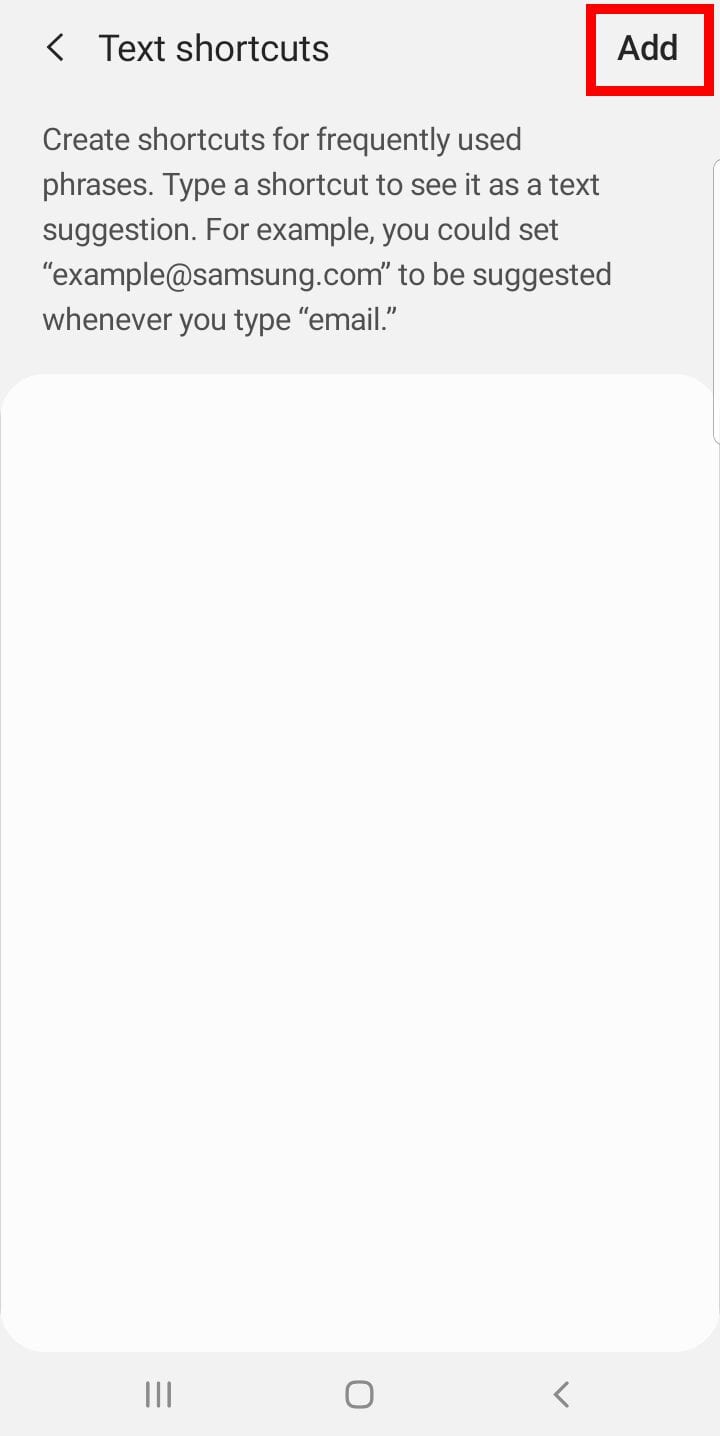
Via Ben Auxier
Android – Step 5: Ta-da!
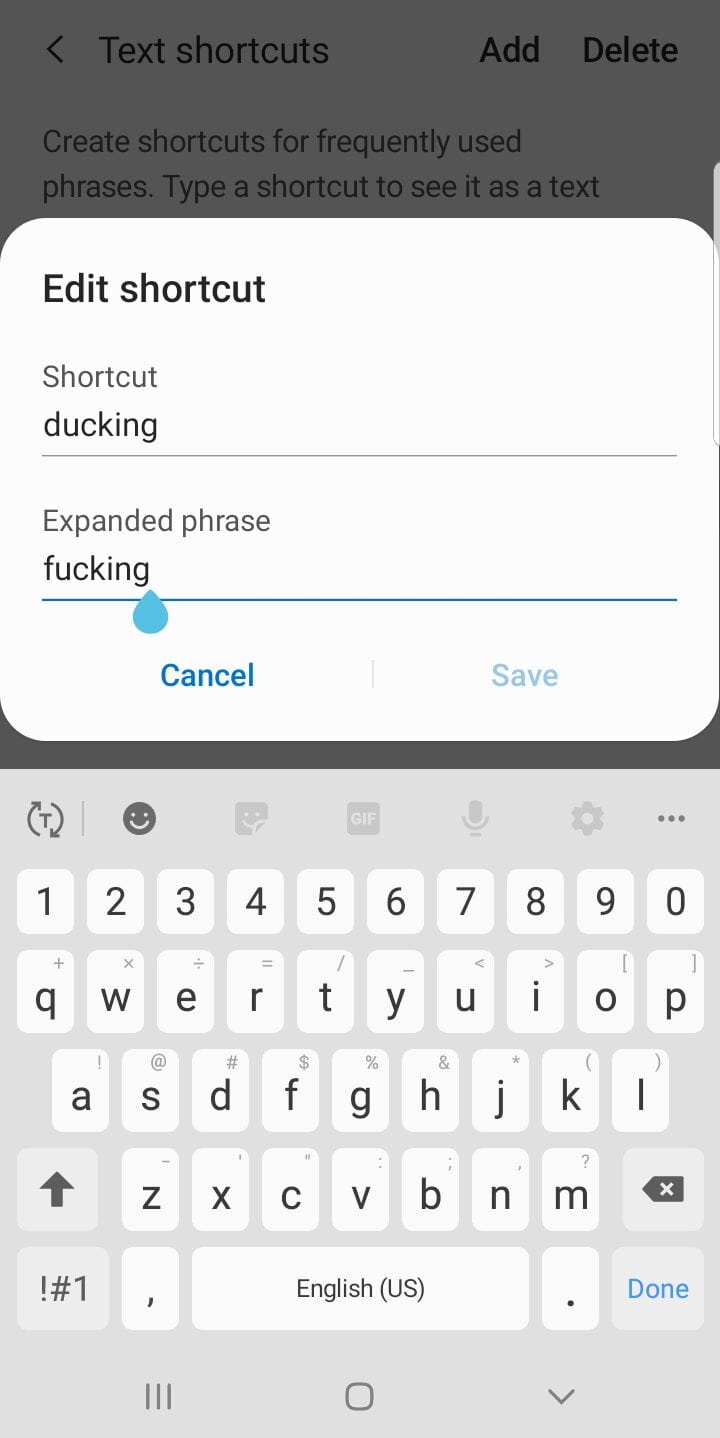
Via Ben Auxier
Now go forth. Swear and swear alike.
What’s your best/most cringey autocorrect story? You know where we want you to share it, right?
Let us know in the comments!
